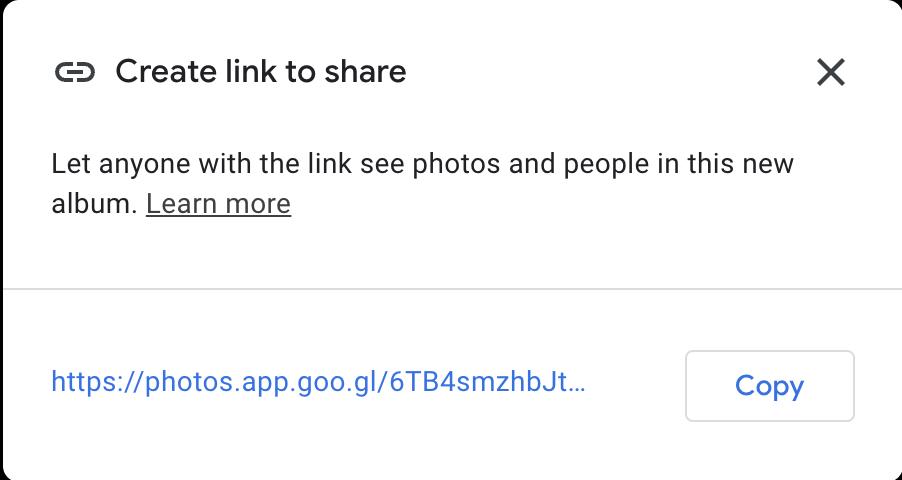Google Photolink Help
Using the Photolink page you can create HTML or BBCode fragments for Google Photos images. To do that:
- Select a photo to copy and poke the share button.
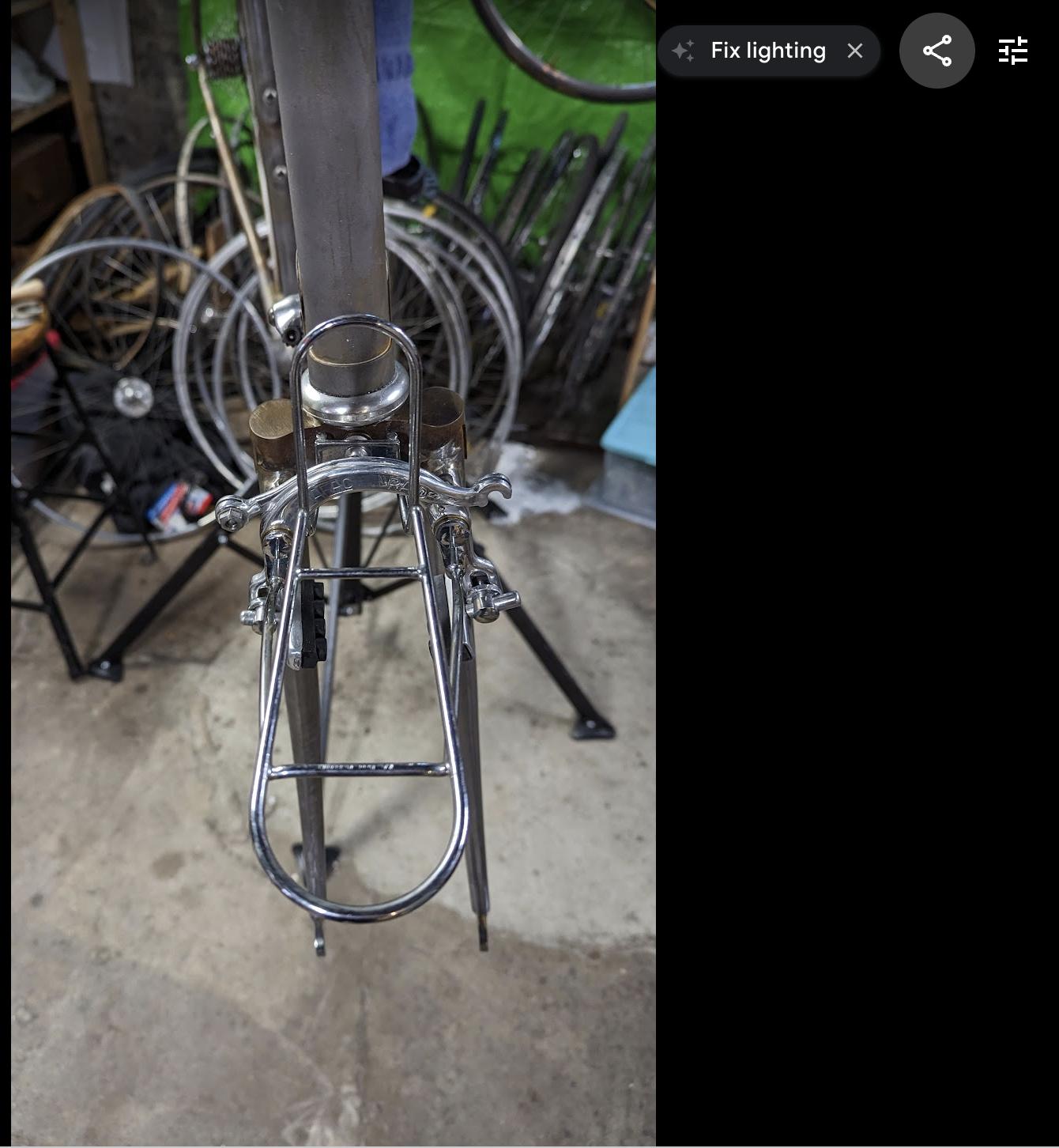
- In the dialog box displayed, select "Create link."
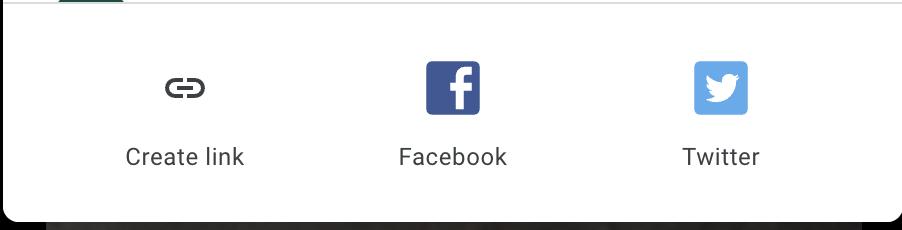
- In the next dialog, poke "Create link."

- Finally (whew!), in the dialog, poke "Copy."